Unlocking the Hidden Benefits of OCR for Small Businesses
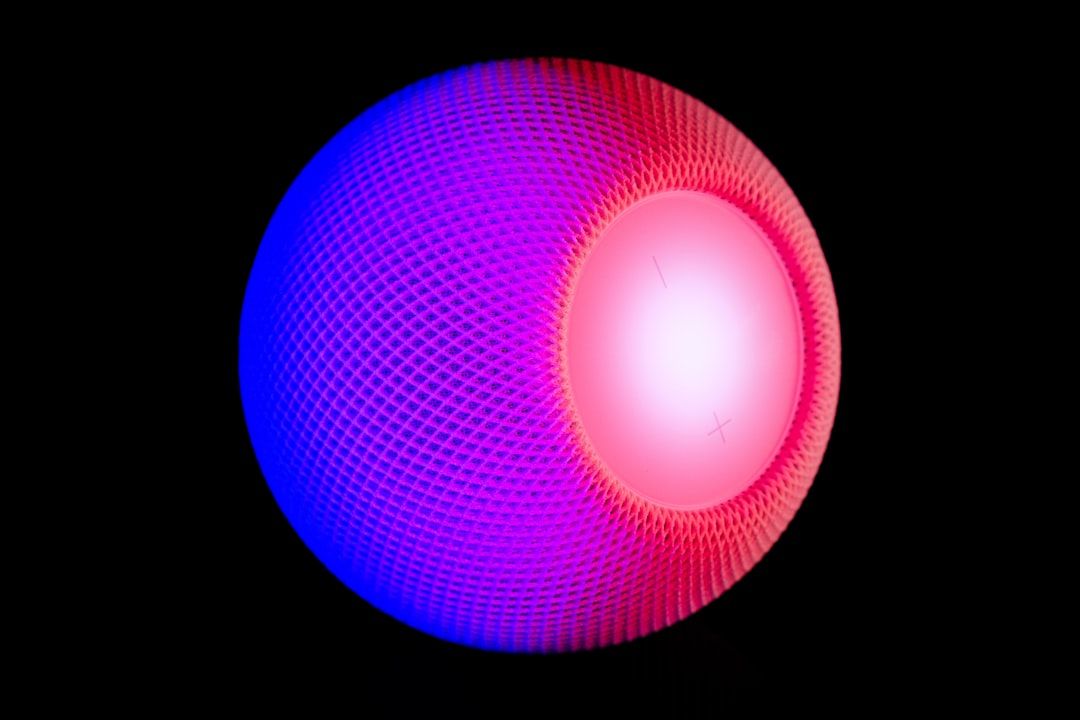
Introduction: The Power of OCR for Small Businesses
Imagine having a magical tool that could turn your mountains of paper documents into easily searchable, editable digital text. It sounds like a dream, right? Well, pinch yourself because it’s real, and it’s called Optical Character Recognition, or OCR for short. Whether you’re running a cozy coffee shop or a bustling boutique, OCR can be a game-changer for your business.
Now, I know what you’re thinking: “OCR? That sounds like something out of a sci-fi movie!” But trust me, it’s not as intimidating as it sounds. In fact, it’s quite the opposite. Picture this: instead of spending hours manually entering data from receipts, invoices, or any other paper trail you’ve got lying around, OCR does the heavy lifting for you. It scans, converts, and voila! You’ve got yourself digital text in no time.
But why should small businesses care about OCR? For starters, time is money. And OCR saves you heaps of both. It’s like having an extra set of hands that never make mistakes, never need a coffee break, and can work around the clock. Plus, with tools like Optiic, you don’t need to be a tech wizard to get started. It’s all about making your life easier and your business more efficient.
Still skeptical? Think about this: how much time do you spend digging through files to find that one crucial document? With OCR, your documents become searchable. Need to find a specific invoice from last year? Just type in a keyword, and there it is. It’s like having a supercharged filing cabinet at your fingertips.
And let’s not forget about the environment. By reducing your reliance on paper, you’re also doing your bit for Mother Earth. It’s a win-win situation: you streamline your operations, and you help save the planet. What’s not to love?
So, buckle up and get ready to dive into the world of OCR. We’re about to uncover how this nifty technology can transform your small business, making it more efficient, productive, and yes, even a little bit greener. Ready to unlock the hidden benefits of OCR? Let’s get started!
What is OCR and How Does it Work?
Ever found yourself squinting at a stack of documents, wishing there was a magic wand to turn them into editable text? Well, say hello to Optical Character Recognition, or OCR for short—a true game-changer for small businesses everywhere. But how does this digital wizardry work, and why should you care?
OCR is like a tech-savvy librarian who can read and digitize printed or handwritten text. Imagine snapping a picture of a receipt, a business card, or even a multi-page contract. OCR software analyzes the image, identifies the characters, and converts them into machine-readable text. Voilà! You’ve got editable, searchable text without all the tedious typing.
The magic behind OCR involves complex algorithms and pattern recognition. First, the software scans the image and processes it to enhance quality—think of it as giving your document a digital spa day. Then, it identifies the layout, distinguishing between text, images, and other elements. Next, the software breaks down the text into recognizable units, such as characters and words. It uses pattern recognition to match these units with its database of known fonts and characters. Finally, it spits out the text in a format you can easily edit, search, and store.
The real beauty of OCR is its versatility. Whether you’re digitizing old records, automating data entry, or creating searchable PDFs, OCR can handle it all. It’s like having a super-efficient assistant who never takes a coffee break. Plus, modern OCR tools are incredibly user-friendly. You don’t need a PhD in computer science to use them—just a few clicks, and you’re good to go.
For instance, Optiic offers a user-friendly OCR tool that makes document digitization a breeze. Whether you’re a tech novice or a seasoned pro, Optiic ensures you can transform images into text with minimal fuss. And if you’re curious about the best OCR software available, check out PCMag’s top picks for a comprehensive guide.
In a nutshell, OCR is the unsung hero of digital transformation, especially for small businesses. By automating the conversion of images to text, it saves you time, reduces errors, and boosts productivity. So, next time you’re buried under paperwork, remember: there’s an OCR tool ready to rescue you.
Ready to dive deeper into how OCR can revolutionize your business? Stay tuned, because we’re just getting started!
Top Benefits of OCR for Small Businesses
Ah, the daily grind of running a small business! From juggling invoices to managing piles of paperwork, it can sometimes feel like you’re drowning in a sea of documents. Enter OCR technology – your life raft in this ocean of chaos. Optical Character Recognition, or OCR, can turn those seemingly endless stacks of paper into manageable digital data. But what exactly are the tangible benefits for small businesses? Let’s dive right in!
First off, one of the biggest perks of OCR technology is time-saving. Imagine all those hours spent manually entering data into spreadsheets or databases. With OCR, you can kiss those days goodbye. This technology can scan, recognize, and digitize text from documents in a flash, allowing you to focus on what really matters – growing your business. No more squinting at tiny print or getting lost in translation with handwritten notes.
Another major plus is cost efficiency. Let’s be real, hiring staff just to handle data entry is not only costly but also, let’s face it, a bit of a snooze-fest for them. By implementing OCR, you reduce the need for additional manpower and minimize errors caused by manual entry. Fewer mistakes mean fewer costly corrections down the line. Penny-pinching has never looked so good!
Speaking of errors, let’s talk about accuracy. Human error is an unavoidable part of manual data entry – we all make mistakes. But OCR technology? It’s like having a super-powered assistant who never takes a coffee break. Precise and reliable, OCR ensures your data is captured accurately, reducing the risk of potentially disastrous mistakes.
Moreover, document management becomes a breeze. Have you ever found yourself frantically searching for a client contract buried somewhere in a filing cabinet? With OCR, you can digitize and organize all your documents, making them easily searchable. Need that contract from two years ago? Just type in a keyword and voila! It’s like having a magical filing cabinet that always knows where everything is.
Another often overlooked benefit is improved accessibility. Converting printed text to digital format means you can easily share and access documents from anywhere. Whether you’re working from home, in a café, or even on a beach (hey, we can dream!), your documents are just a click away. Plus, digital documents can be easily integrated with other software, streamlining your workflow.
If you’re still not convinced, consider the environmental impact. Going paperless not only saves trees but also reduces your carbon footprint. It’s a win-win – you get to be an eco-warrior while reaping the benefits of streamlined operations.
Finally, let’s not forget about enhanced security. Physical documents can be lost, stolen, or damaged. Digital documents, on the other hand, can be encrypted and backed up, providing an extra layer of security. You can control access to sensitive information and ensure that your data is safe from prying eyes.
In conclusion, OCR technology is like a Swiss Army knife for small businesses – versatile, efficient, and incredibly handy. Whether you’re looking to save time, cut costs, improve accuracy, or simply keep your documents in check, OCR has got you covered. So why not take the plunge and see how OCR can revolutionize your business operations? For more insights, check out how Optiic’s OCR tool can enhance your digital transformation and revolutionize your document workflow.
Ready to unlock the hidden benefits of OCR for your small business? The future is digital, and it’s time to get on board!
Real-World Applications: How Small Businesses are Leveraging OCR
Imagine a bustling small business office where stacks of paper documents once ruled the roost. Enter OCR—Optical Character Recognition—waving its digital wand and transforming chaos into order. Small businesses are increasingly turning to OCR as their go-to tool for a multitude of reasons, and the results are nothing short of magical. Let’s dive into some real-world applications that illustrate how OCR is revolutionizing the way small businesses operate.
First up, the realm of document management. For any small business, keeping track of countless invoices, receipts, and contracts can be a nightmare. OCR technology swoops in to save the day, converting these paper documents into searchable digital files. Think about it: no more sifting through file cabinets or dealing with misplaced papers. Just type a keyword, and voilà—your document is right there at your fingertips. This not only saves time but also reduces the physical storage space required, making your office feel less like a paper jungle and more like a streamlined workspace.
Another fantastic application lies in the accounting department. OCR can automate the data entry process, extracting information from invoices, receipts, and even handwritten notes, and feeding it directly into your accounting software. This minimizes human error and frees up valuable time for your team to focus on more strategic tasks. How’s that for efficiency?
Customer service departments are also reaping the benefits of OCR. Imagine a scenario where customer queries and feedback forms are piling up. With OCR, these documents can be digitized and categorized swiftly, enabling faster response times and better customer satisfaction. It’s like having a supercharged filing assistant who never takes a coffee break.
Even marketing teams are getting in on the action. OCR can scan and digitize printed marketing materials, business cards, or event flyers, making it easy to update your customer database or pull out relevant data for your next campaign. Plus, you can use the extracted information to analyze trends and customer preferences, leading to more targeted and effective marketing strategies.
Let’s not forget the legal sector within small businesses. Contract management can be a tedious and meticulous job, but OCR simplifies it by digitizing contracts and making them searchable. Need to find a specific clause or term? Just type it in, and OCR will pinpoint it in seconds. This can be a game-changer for small law firms or businesses dealing with an avalanche of legal paperwork.
And what about the retail sector? Inventory management becomes a breeze with OCR. Scanning barcodes, product labels, and even handwritten stock notes can update your inventory in real-time, ensuring you never run out of stock or over-order.
To sum it up, OCR is transforming small businesses by making document handling more efficient, reducing errors, and enabling quicker access to essential information. For a deeper dive into how OCR can work wonders for your document management, check out this article on the Optiic blog.
If you’re intrigued and ready to explore OCR for your small business, this guide can help you choose the right tool for your needs. And for those who are already convinced, Optiic is a solid choice to get you started on your OCR journey.
Choosing the Right OCR Tool for Your Business Needs
Alright, so you’ve decided that OCR (Optical Character Recognition) is the way to go for your small business. Good choice! But now comes the tricky part: choosing the right OCR tool. Not all OCR tools are created equal, and the last thing you want is to end up with one that’s as useful as a chocolate teapot. So, how do you pick the best one for your needs?
First off, you need to consider what exactly you want the OCR tool to do. Are you looking to digitize mountains of paperwork, manage documents more efficiently, or perhaps extract text from images for your marketing materials? Identifying your primary use case will help you narrow down the options.
Next, let’s talk about compatibility. You don’t want to invest in an OCR tool only to find out it doesn’t play nice with your existing software. Make sure the OCR tool you choose integrates smoothly with your current document management system. This can save you a lot of headaches and, trust me, your IT guy will thank you.
Now, let’s not forget about accuracy. An OCR tool that frequently mistakes an “O” for a “0” isn’t going to be very helpful. Look for tools with high accuracy rates and advanced features like machine learning and AI. These can drastically improve the quality of text extraction, making your life a whole lot easier. Speaking of accuracy, you might find it interesting to read about OCR technology and its role in digitizing historical archives – it’s fascinating how OCR has evolved!
User-friendliness is another key factor. You don’t want to spend hours figuring out how to use your new OCR tool. Look for a tool with an intuitive interface and robust customer support. A good user experience can make all the difference, especially if you’re not exactly a tech wizard.
Cost is always a consideration, especially for small businesses. While it might be tempting to go for a free tool, remember that you often get what you pay for. Weigh the cost against the features and support provided. Sometimes, it’s worth spending a bit more to get a tool that will save you time and frustration in the long run.
Don’t forget to check for extra features. Some OCR tools come with nifty extras like multi-language support, batch processing, and cloud storage integration. These can add significant value and make your document management tasks even more efficient. If you’re curious about the future of OCR, you might want to check out OCR in 2024: Emerging Trends and What They Mean for Your Business.
Finally, read reviews and testimonials. Hearing from other small business owners about their experiences can provide valuable insights. And don’t hesitate to take advantage of free trials or demos. These can give you a hands-on feel for the tool and help you make an informed decision.
In the end, the right OCR tool can transform your business operations, making document management a breeze and freeing up your time for more important tasks. For instance, Optiic offers a range of features that can simplify your everyday tasks, from text extraction to document organization. So, take your time, do your research, and choose wisely. Your future self will thank you!
Conclusion: Maximizing Efficiency and Productivity with OCR
So, you’re all set to turbocharge your small business with OCR, huh? Fantastic! By now, you’ve seen how OCR can be a game-changer, transforming mundane tasks into streamlined processes. Imagine waving a magic wand and watching a mountain of paperwork turn into easily searchable digital files. Well, that’s OCR for you—practically a wizard in the world of digital transformation.
Let’s get real for a minute. Running a small business is like juggling flaming torches while riding a unicycle. Every little bit of efficiency you can gain is a lifesaver. With OCR, you’ll wave bye-bye to hours wasted on data entry, freeing up your time to focus on what really matters—growing your business, delighting your customers, and maybe even taking a well-deserved break once in a while.
And hey, if you’re still on the fence, let’s break it down a bit more. OCR technology, like the kind Optiic provides, can help in myriad ways. Whether you’re digitizing invoices, extracting data from business cards, or converting scanned documents into editable text, OCR is your trusty sidekick. Check out how OCR is vital in modern remote work environments or how it impacts modern business operations for more insights.
Choosing the right OCR tool is crucial. You want something that’s reliable, user-friendly, and robust enough to handle your specific needs. Optiic’s OCR solution, for instance, turns image-based data into actionable insights, transforming your operations and boosting productivity. If you’re curious about the hidden potential of OCR technology, this blog post is a must-read.
In the end, it’s all about working smarter, not harder. By leveraging OCR, you’re opening the door to a more efficient, productive, and ultimately more successful business. So go ahead, embrace the power of OCR, and watch your small business soar.
For more tips and insights on how OCR technology can transform your business operations, check out our detailed guide here. Happy digitizing!
Like what you're reading? Subscribe to our top stories.
We are continuously putting out relevant content. If you have any questions or suggestions, please contact us!
Follow us on Twitter, Facebook, Instagram, YouTube
Ready to dominate OCR?
Get started now.